
25 years of hard-won startup lessons into one hands-on playbook. This is the Unusual Way – articles, case studies, and tools built to help founders master the journey from insight to product-market fit.

Articles
Articles
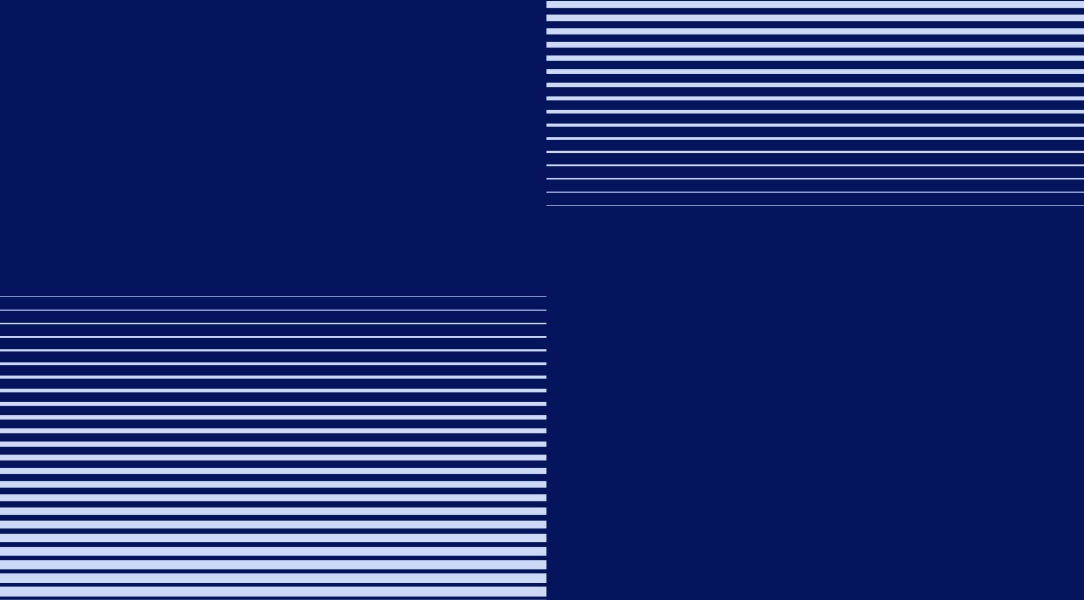
Introduction to Product-Market Fit and the Unusual Way
Articles
Creating a culture of ownership – equity & transparency
Articles
Articles
Introduction: The Unusual Way to build an enduring open source software company
Starting an open source company: From project to platform
Finding users and building community (the OSS discovery phase)